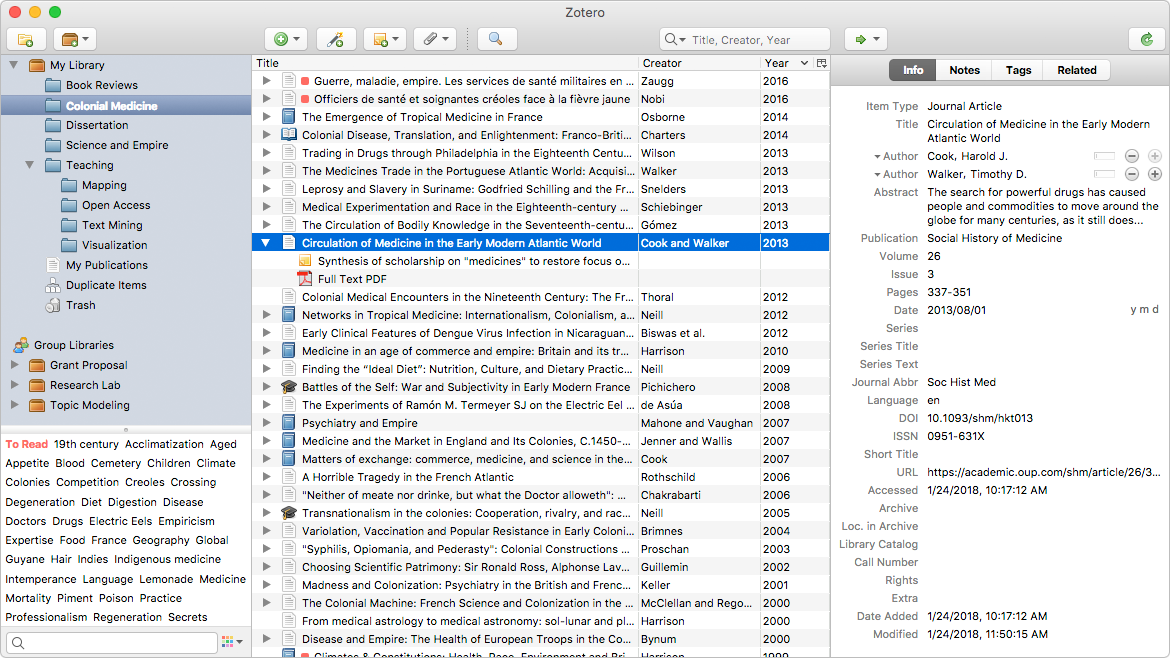- St. Olaf Libraries
- Research Guides
- History 370: American Revolution
- Organize Your Research
History 370: American Revolution
- Home
- Organize Your Research
- Find Background Info
- Find Books
- Find Book Reviews
- Find Secondary Articles
- Find Primary Sources
- Materials Not at St. Olaf
- Sources on the Web
- Cite Sources
Research Librarian
Why Zotero?
Zotero is an easy-to-use tool that can help you stay organized when you research. How does it work?
- Save sources to Zotero using a web browser connector.
- Take notes right in Zotero.
- Organize sources and/or share them in a group library.
- Add citations automatically to your paper using Google Docs or Microsoft Word.
- Generate a bibliography based on the sources you used--in seconds!
To get started please visit St. Olaf's detailed guide.
An example Zotero library:
Zotero and Groups
Learn about Groups at Zotero.org or see the quick start steps below:
First, go to your online Zotero account (not the application on your laptop).
- Name your group.
- Choose private membership.
- Create group.
All group members must have a Zotero account. The Group Library will appear in the lower left section of the Zotero desktop/laptop application.
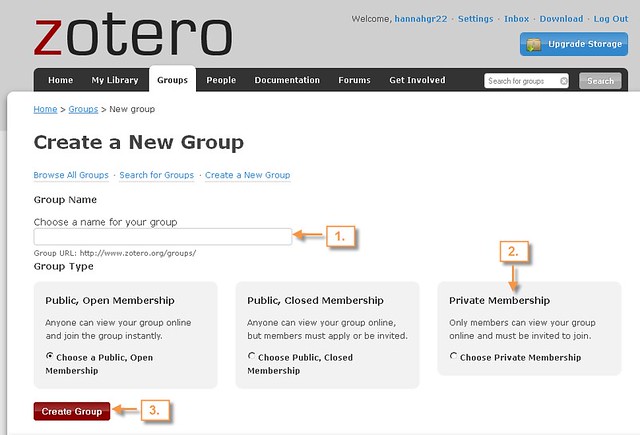
- Last Updated: Sep 16, 2025 9:23 AM
- URL: https://libraryguides.stolaf.edu/hist370_amrev
- Print Page